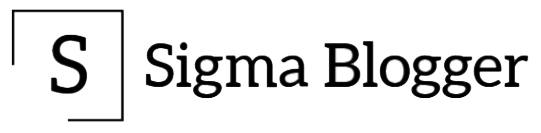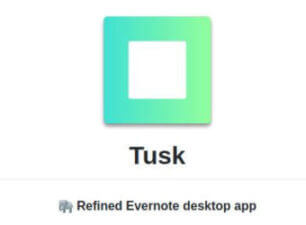
You are probably already aware by now that there’s no official application of Evernote for Linux OS by now. Luckily for Linux users, some volunteers have developed an unofficial application of Evernote for Linux OS that works great and has all the functionality that one would desire from the Evernote app.
This Linux app for Evernote is named “Tusk” and it works on all the Linux distributions including Linux Mint 18 / 19 (DEB), Ubuntu 18 / 19 (DEB), Fedora 30 / 31 (RPM) and others. It even has a “Snap” package if you need it.
You can download the latest release of this app from the following link :
Download Link from Official GitHub Repository
Steps:
Step 1: Just download the latest release for your distro from the link given above. You should download DEB package for Ubuntu and Mint, RPM package for Fedora, RHEL, CentOS.
Step 2: After downloading the relevant package for your Linux OS, just double-click on them to install them.
In Mint, after installation, a shortcut for “Tusk” app will appear in “Office” sub-category in the start menu.