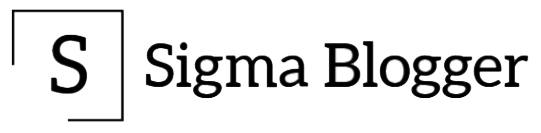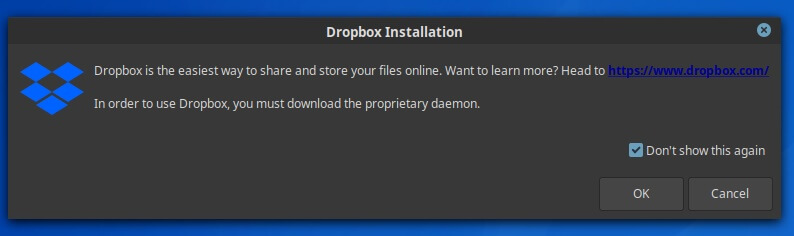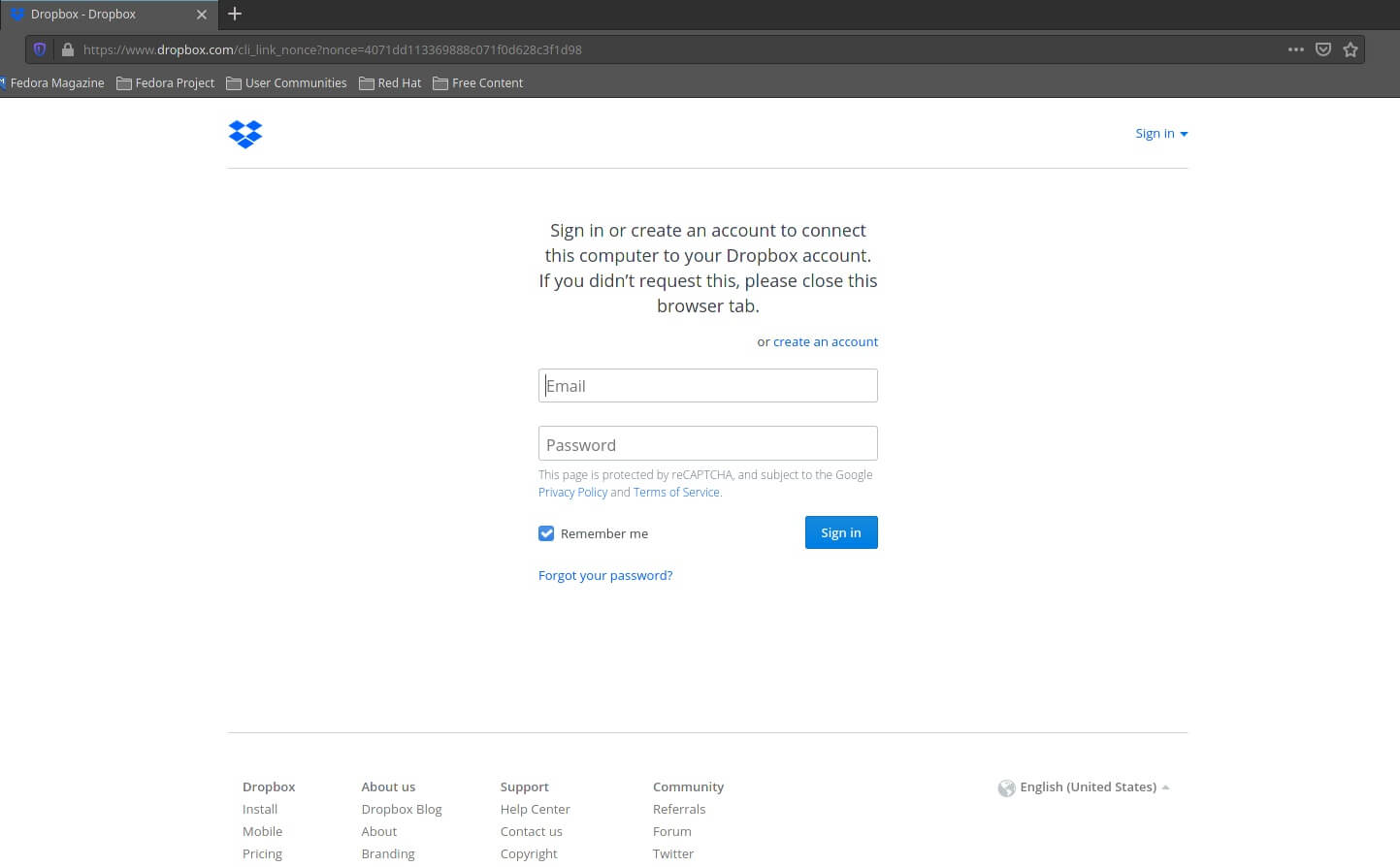The tutorial will guide you to install Dropbox in Fedora or Ubuntu or Linux Mint.
1) Download Dropbox from the link below. For Ubuntu and LinuxMint download Deb (64 Bit) and for Fedora (64 Bit) download RPM package.
After downloading the package, double-click on it and install it. Your administrator (root) password will be asked.
2) Go to Start and search for the Dropbox app that you just installed. Launch it.
3) A dialog box will open up asking for your permission to download complete proprietary software. Click on “Do not show Again” and download it. This will install the Dropbox software in your system.
4) Once installed, the login screen will open up in the browser automatically. Enter credentials for DropBox and click on Login.
5) The Dropbox folder will appear in your home folder at the path:
/home/{username}/Dropbox
6) The Dropbox icon will be displayed in the taskbar near the clock. Also, the app will automatically start on every boot.

Enjoy!!