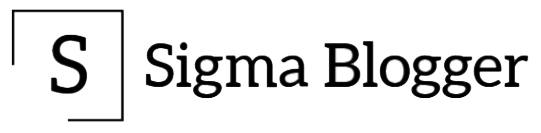Official applications for many popular services do not exist for the Linux platform. But, there is a workaround using Chromium or Chrome browser through which one can use Kindle, Evernote, WhatsApp or any other website as an application. This tutorial works even for Windows. In …… Read More “Kindle, Evernote, WhatsApp applications on Fedora / Ubuntu / Linux Mint”
Search
Recent Posts
- Install Dropbox in Fedora / Ubuntu / Mint
- Install Google Drive in Fedora / Ubuntu / Linux Mint
- DejaDup – Best backup app for Fedora / Ubuntu / Linux Mint; Supports Google Drive, Network Server
- Install / Update / Remove Snap apps in Fedora
 Enable Ribbon or Tabbed user interface (UI) in LibreOffice
Enable Ribbon or Tabbed user interface (UI) in LibreOffice- Upgrade Fedora 32 to 33 Final Release
Categories
Tag(s)
backup utility
Btrfs
CentOS
Chrome
Chromium
Disabled
DNF
Enforcing
EXT4
Fedora
Fedora 30 / 31 / 32
Fedora 31 / 32
Fedora 32
Fedora 32 / 33
Fresh
Google Drive
Kindle
LibreOffice
Linunx
Linux
Linux Mint
Linux Mint 18 / 19 / 20
MacOS
MasterPDF
Mint
NTFS
Nvidia
PDF
Permissive Mode
RHEL
RPM Fusion
SELinux
Snap
Stable
Steam
Ubuntu
Ubuntu 18.04 / 19.04 / 20.04
Upgrade
Virtual Box
Virtual Machines
vlc
VMware
Web Application
WhatsApp
Windows