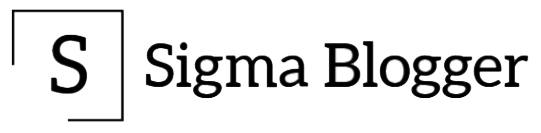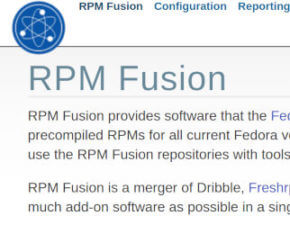
RPM fusion repositories contain software that neither Fedora or RedHat wants to ship in their repositories. Some of the software that they have are the VLC media player and NVIDIA graphics card drivers. It’s recommended that you add these repositories to your Fedora or RHEL installation.
To add RPM Fusion repositories in Fedora 30 / 31 / 32, just run the following command in the terminal :
sudo dnf install https://download1.rpmfusion.org/free/fedora/rpmfusion-free-release-$(rpm -E %fedora).noarch.rpm https://download1.rpmfusion.org/nonfree/fedora/rpmfusion-nonfree-release-$(rpm -E %fedora).noarch.rpm
After adding repositories, just run :
sudo dnf update
That’s it!!
Other Tutorials :
1) Install VLC Media Player in Fedora 30 / 31 / 32
2) Install NVIDIA Graphics Card Drivers in Fedora 30 / 31 / 32